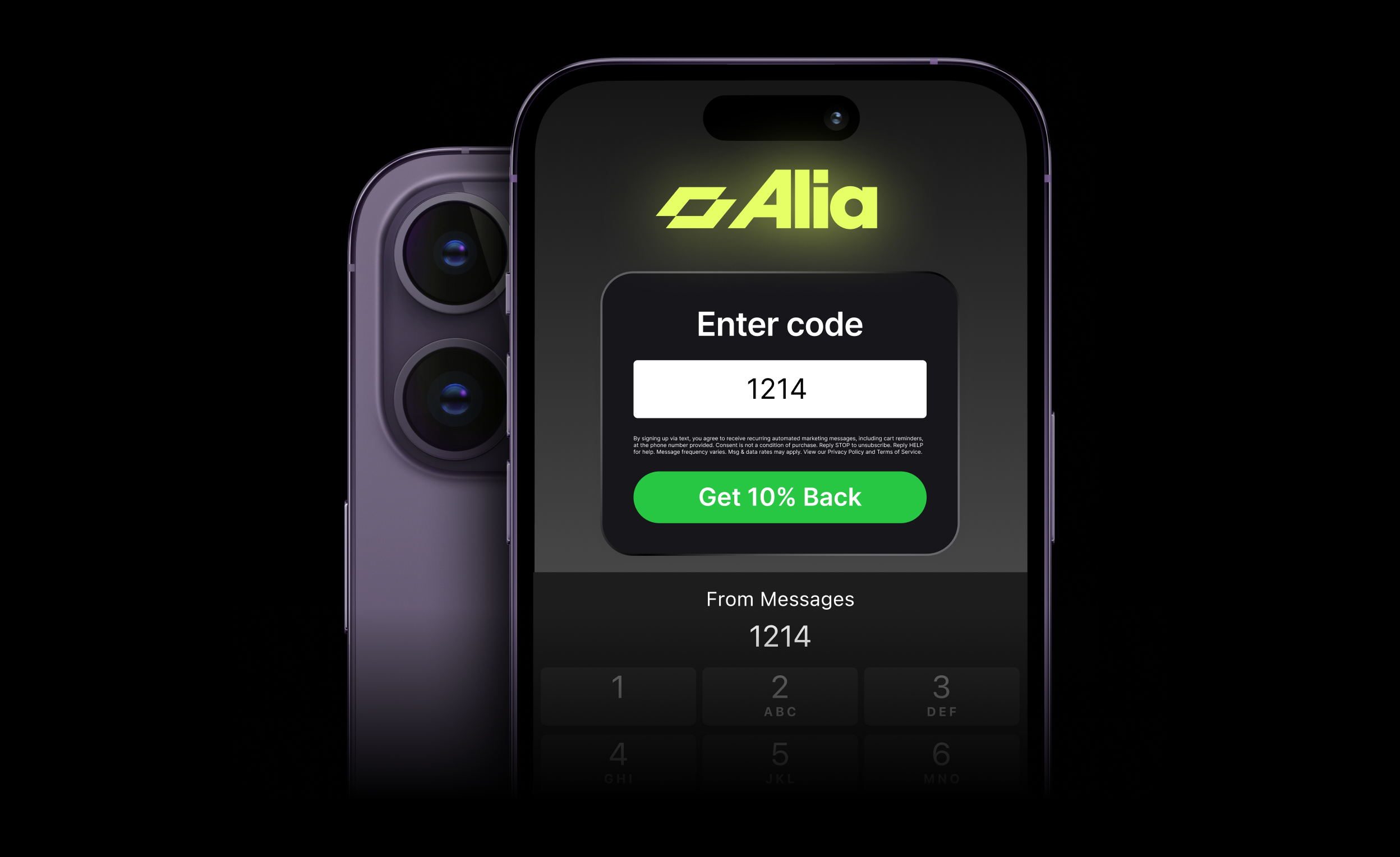New Conversational Commerce Features: Full Recap of The April Drop Product Launch Event
Spring is here, and the weather isn’t the only thing warming up. We’ve also got a slew of new features and functionality cooking here at Postscript, and our latest product launch event—The April Drop—did not disappoint.
Missed it or want a refresher? Check out the full event recording below, or read on for a quick recap of all the exciting announcements we made—along with linked video timestamps to learn more about each one.
Video Timestamps
1:20 - SMS can be your #1 revenue channel
4:15 - Subscriber LTV & ARMU (now known as ARMR) metrics
14:41 - New in Flow Builder: Automation Flows
16:28 - New in Flow Builder: Wait for Event Split
18:00 - Flow 1: Welcome Series + “Wait for Subscriber Response” Branching
21:30 - Flow 2: Campaign Flow + “Wait for Order Created” Branching
24:11 - Flow 3: Klaviyo Follow-Up Campaign Flow
27:24 - Postscript Popups Enhancements
28:08 - Subscriber Response Labeling
30:13 - 2022 SMS Benchmarks Report
32:07 - Group Chat! The Conference
33:28 - Q&A
Vision: What We Believe
SMS can be your #1 revenue channel. [1:20]
The biggest part of our company mission here at Postscript is to make SMS the number-one revenue channel for merchants. That’s our guiding light—our North Star. We want to help your brand grow and succeed—and that means helping you make money, plain and simple.
If you’re thinking that’s a pretty aggressive mission, consider this: some of the brands using Postscript have already done it. In fact, we just released a case study on Apothékary explaining how SMS provided them greater ROI than email with a fraction of the time investment. (Check it out here.)
And that’s just one story. We’re seeing more and more results like this every day that reinforce our belief in the vision we’ve set forth to realize.
But here’s the billion dollar question: If we see that it’s possible for SMS to be the #1 revenue generator for ecommerce brands, then why isn’t that yet the case for most brands?
Most brands are not sending enough texts.
The problem is, most brands aren’t approaching SMS the right way. Specifically, they’re not sending to their subscribers enough—which means they’re literally leaving money on the table.
From what we’ve gathered, there are two things stopping merchants from leaning more into SMS:
Fear of the unknown: SMS is still a relatively new channel, and having direct access to someone’s phone can feel daunting. You don’t want to annoy them or disrespect their text inbox—but you want to engage with them in a meaningful way. And many brands still haven’t figured out how to strike that balance yet.
Rampant abuse of the channel: We’ve all seen brands that send the same sale reminder over and over. You’ve sworn up and down that’ll never be your brand, because you care about the customer experience. But as a result, you’ve shied away from using SMS to its full potential.
Both of these barriers cause brands to send fewer texts than they should, which in turn causes them to lose out on revenue they should be earning. This is where the so-called Goldilocks principle comes into play. To unlock the full power of SMS for your brand, you’ve gotta find your happy medium when it comes to messaging frequency.
Not too many texts—and not too few. Just the right number to maximize your revenue and keep your audience engaged. In our last launch event, we talked a lot about a metric we developed to help brands hold themselves accountable to doing just that: Subscriber LTV (Lifetime Value).
Subscriber LTV is the key to finding your messaging sweet spot. [4:15]
Because Subscriber LTV focuses on the long-term value of each SMS subscriber, it helps brands balance the goals of driving purchases in the near future and nurturing highly engaged brand loyalists in the less-immediate future.
As we explain here, there are four submetrics that influence Subscriber LTV (a.k.a. the average amount of revenue driven by each subscriber over the lifetime of their subscription). They are:
Acquisition Rate
Revenue per Message
Messages per Subscriber
Retention Rate
Together, we call them the ARMR metrics. (To see definitions, formulas, and target benchmarks for each, refer back to this blog post.)
These metrics can tell you a lot about your ideal SMS cadence. When we looked at ARMR across all 8,000-plus Postscript customers, for example, we found that Subscriber LTV rises dramatically when brands move from 0 sends per subscriber per month to 5. Furthermore—and this is the really surprising part—the decrease in retention rate between those two milestones is miniscule.
Beyond the 5 messages per month benchmark, many brands continue to see great retention rates—especially relative to the amount of revenue they generate for their sixth, seventh, and eighth messages. The bottom line is that sending more messages does not automatically mean you’ll see more subscribers churn out of your list.
With all of that in mind, here’s how to find your Goldilocks zone of sending:
Increase sends until each subscriber is receiving 5 messages per month.
Once that baseline is set, continue increasing the number of sends until you’ve reached 10 per month for each subscriber.
Follow your retention rate as you increase sends. As long as it doesn’t dip into the low zone (as indicated here), you know your list can tolerate the increased send cadence.
Follow your revenue per message as you increase sends. If you see a notable drop, scale back and continue testing.
Ratchet up and down on sends until you’re seeing max revenue per message while maintaining a healthy retention rate.
Product Updates: How We’re Realizing Our Vision
One of our main goals this year is to build tools and features that empower brands to communicate with every subscriber on their list in a strategic, engaging, and valuable way. Our Flow Builder is key to achieving that goal.
New in Flow Builder: Automation Flows [14:41]
Flow Builder is Postscript’s intuitive drag-and-drop interface that makes it easy to build, visualize, and manage SMS flows. You can create anything from simple campaign sends to complex automation flows with multiple branches.
We initially rolled out Flow Builder with campaigns only, but we’re excited to share that with our most recent enhancements, you can use Flow Builder with automations as well! That means you can create automation flows that split into multiple branches based on subscriber events.
In fact, in the coming months, we’ll completely phase out our old campaign and automation builders—meaning you’ll use Flow Builder to create all of your brand’s campaigns and automations. Not only is Flow Builder much more intuitive and easy to use compared to our legacy tools, but it also includes some brand-new features that support conversational commerce.

New in Flow Builder: Wait for Event Split [16:28]
We’ve also added a brand-new step that’s available in both Campaign and Automation flows: our new Wait for Event Split!
This step allows you to wait for a particular event to happen—like a subscriber response or an order created—and then branch off of its results.
This means you can react to subscribers’ behavior right in the middle of a flow and send them specific messages based on what they do. This enables you to send messages that are not only more personalized, but also more conversational.
This functionality is now available in both Automation Flows and Campaign Flows, meaning you can now build truly conversational SMS campaigns within Postscript—something you can’t do with any other SMS platform!
During the April Drop, we highlighted some unique SMS flows leveraging these enhancements—which we’ve preloaded as templates inside the Postscript app so you can start using them ASAP! We’ve also covered them below.
Welcome Series + “Wait for Subscriber Response” Branching [18:00]
Pretty much every brand has a welcome series automation (if you don’t, get on it!). Many of these flows leverage keywords to interact with new subscribers and lead them down a “path” to more personalized content.
This is a great strategy for engaging new subscribers. But creating this flow from start to finish was not super intuitive. Part of it ran as an automation, but you had to create each keyword—and its automated response—separately in a different part of Postscript. And when subscribers didn’t text the keyword exactly as directed, the flow was broken.
Now, you can use Response Branching within Flow Builder to create a similar welcome series in a much more simple, connected, and conversational way.
Campaign Flow + “Wait for Order Created” Branching [21:30]
The second Flow Builder use case we shared during April Drop is a campaign flow with “Wait for Order Created” branching. This use case has tons of possible applications. For example, say you have an upcoming sale or product drop you plan to announce via text, and you want to send a follow-up text to subscribers who don’t take action (i.e., place an order) with the first text.
You can use this branching step to automatically send a follow-up CTA message to subscribers who don’t take action within a specified time period (e.g., 24 hours). Those who do take action might receive a different follow-up—perhaps a thank-you message.
Building in automated campaign follow-ups is a great way to ensure your offers don’t get lost during major sale times like BFCM. In fact, our data team found that merchants who sent follow-up campaigns after their initial Black Friday or Cyber Monday campaign ended up earning 40% more revenue compared to shops that sent only a single campaign message. Sometimes repetition works!
Klaviyo Follow-Up Campaign Flow [24:11]
We know a lot of merchants use Klaviyo for their email marketing, which is why we’ve focused so intently on optimizing our integration with the Klaviyo platform.
This particular use case allows you to send a follow-up text to a subscriber who received—but did not open or engage with—an email sent out of Klaviyo. We know shoppers often engage with multiple channels before making a purchase, so it makes sense to hit them with the same campaign/message on multiple channels.
Postscript Popups Enhancements [27:24]
Popups are one of the most effective list growth tools brands have at their disposal, and our popup builder had a major glow up over the last couple of months. New features include:
The ability to create and run multiple desktop and mobile Postscript popups across your site, which means you can:
switch between designs,
test out different creative, or
have one popup design running on your homepage, and a different one running on your product pages.
Popup analytics so you can see performance data for all of your Postscript popups—making it super easy to test and compare results for multiple versions.
Two new popup styles: banner layout and side-image layout.
Exit intent display, so you can automatically show visitors your popup the moment they are about to leave your site.
Popup scheduling, which means you can pre-schedule a new popup to display at a specific time (which can be helpful when you’re running an offer with a firm cutoff time).
We’re also adding A/B testing functionality very soon, so keep your eyes peeled for that announcement!
Response Labeling [28:08]
In the Responses tab of Postscript—where you go to see all the incoming messages from your subscribers—we’ve added labels to help you prioritize conversations based on sentiment or topic. These labels are automatically applied using machine learning.
The 10 available topic categories include things like Question, Shipping, Returns, and Product.
Sentiment labels give you a hint as to whether the customer is happy or upset. Conversations will be labeled as 😁 Positive, 😖 Negative, or Neutral.
The best part is that you can filter your conversations using these labels in order to quickly triage your responses. For example, you might want to address all the shipping-related conversations with negative sentiment first, since these are likely more urgent than general messages with positive sentiment.
Special Announcements
The 2022 SMS Benchmarks Report is here. [30:13]
Our most popular data resource is back and juicier than ever. See how your SMS marketing performance stacks up to 7,000-plus brands with similar products and audiences. This free report includes insights and benchmarks for six different message types across five different industries.
Applications for Group Chat! The Conference are now open. [32:07]
Applications to attend Group Chat! The Conference are officially open—and you don’t want to sleep on this one, because space is extremely limited. This live and in-person event will bring together the best ecommerce leaders, merchants, and operators in the biz with a shared goal of making SMS your brand’s top revenue-generating channel.
It’s all going down September 13–14 at NeueHouse: Hollywood in sunny SoCal. More details—including our agenda and keynote speakers—will be coming soon. In the meantime, be sure to submit your application ASAP. We expect spots to fill up quickly, and the waitlist will form on a first come, first served basis!
Apply to attend Group Chat! The Conference.
With so many new and strategy-driven features available in Postscript, you can’t afford not to be messaging your subscribers on a regular, consistent basis. Now that you know how to find the ideal sending cadence for your brand and your audience, it’s time to ramp up your sending frequency using all the awesome functionality we’ve built into our Flow Builder (including pre-built drafts ready for you to use ASAP).
Have questions about anything we covered during April Drop? Drop us a line here. Don’t have Postscript yet? Install it for free.