The Golden Age
of List Growth
After almost a decade of basic popups, zero innovations, and slow, steady subscriber growth—welcome to the golden age.
We’ve worked tirelessly to create the best-in-class tools and strategy to take your list growth from a marathon to a sprint. It’s the era of acquisition in ecom—
Here’s how to capitalize on it.
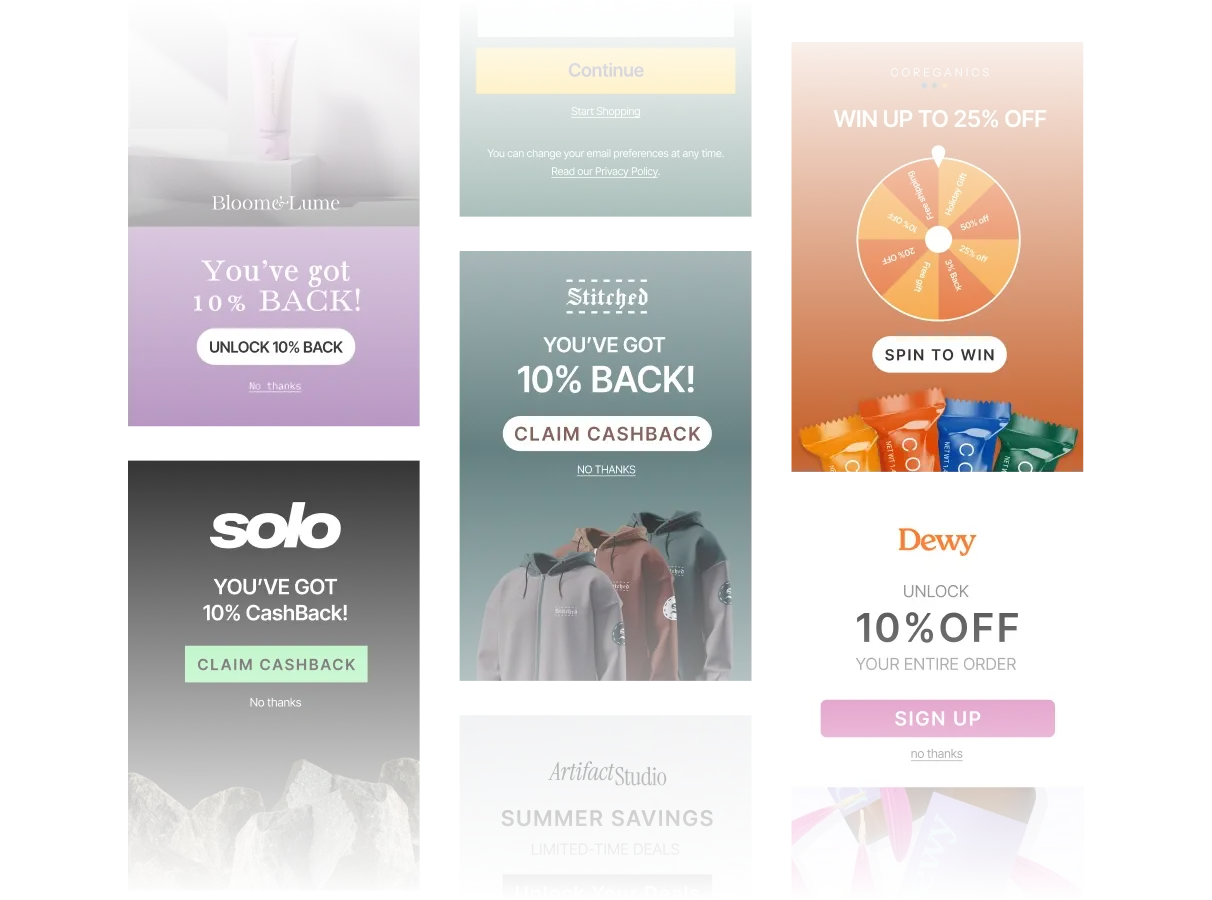
The Art of a Perfect Popup
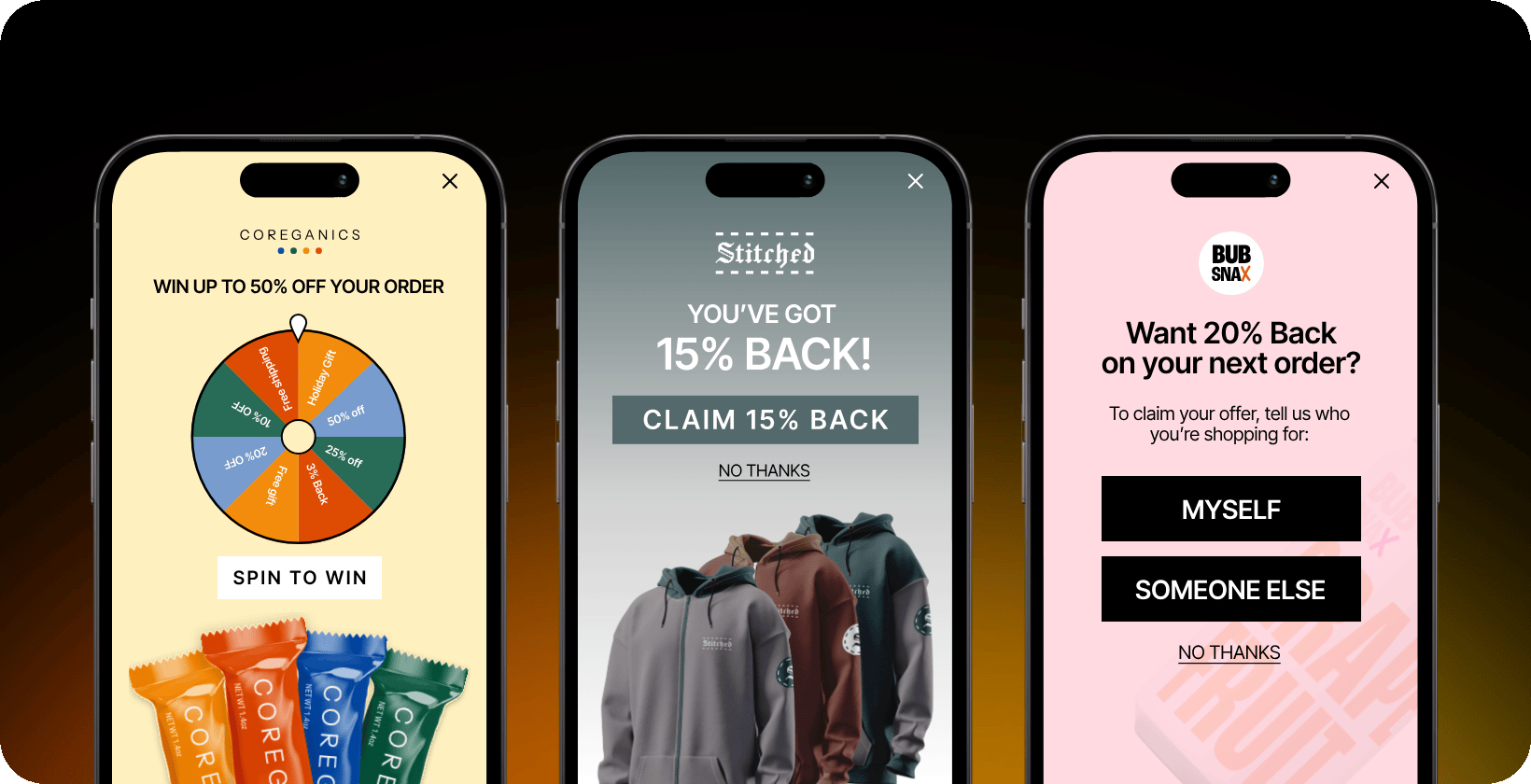
Your store popup has the highest conversion rate and EPM compared to all other message types. For those brands in the 90th percentile, acquisition rates have almost doubled thanks to innovations like Onsite Opt-in.
Here’s the strategy we’ve seen work best among high-performing popups.
Intro Screen
Intro screen - +20-30% lift in popup engagement and opt-in rates
Simple design
Simple design with a clear offer - no fancy visuals needed
Onsite Opt-in
Onsite Opt-in - the quickest way to 3x your list
FYI: Postscript lets users create desktop and mobile-optimized popups directly within our platform. These popups include compliant opt-in language that Postscript automatically adds to your design.
Keep it popping during sales
Acquisition peaks during big sale windows—especially during BFCM.
In 2023, brands saw an average list growth increase of 16.6% week over week during the weeks before and during Black Friday.
Run a full popup audit
We stole this from our list growth strategists. Every popup has small nuances that can have a big impact on conversions. Here’s the strategy to steal.
Discounts have expired—for good
Before the Golden Age, everyone ran a 10% off your first order popup on their site. Are shoppers even stoked to see these anymore? There’s a better way.
Here’s our favorite A/B offer tests to run.
Focus on the right metrics to measure growth
There’s an accurate way to measure list growth, and for us, the most valuable formula is Subscriber Opt-ins / Total Popup Impressions.
We don’t count all submissions but instead focus on fully verified opt-ins, giving you the most accurate picture of your growth.
Not sure how your popup success is being measured?
Here's what to ask your provider.
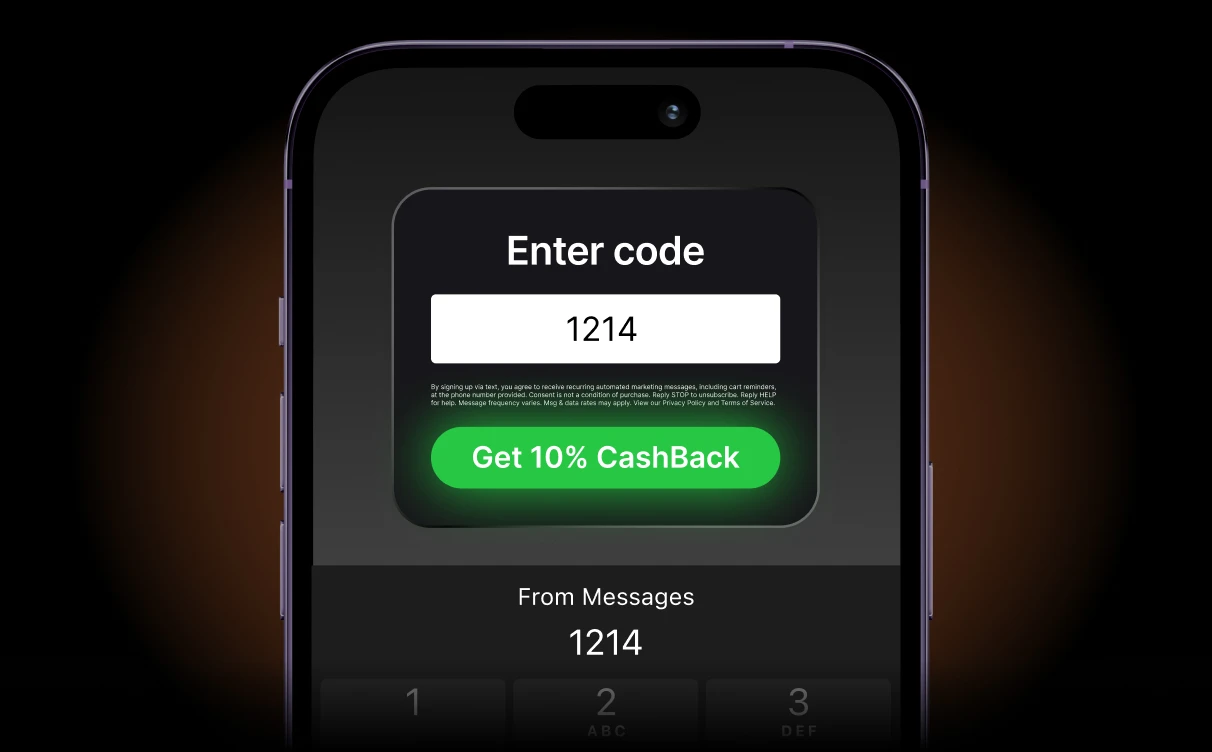
Double your list,
Double your revenue
Still want more? We’ve outlined your acquisition journey, including the tools to use, the automations to run, and revenue-driving tips in our list growth guide.




