
How does the Postscript and Mailchimp integration work?
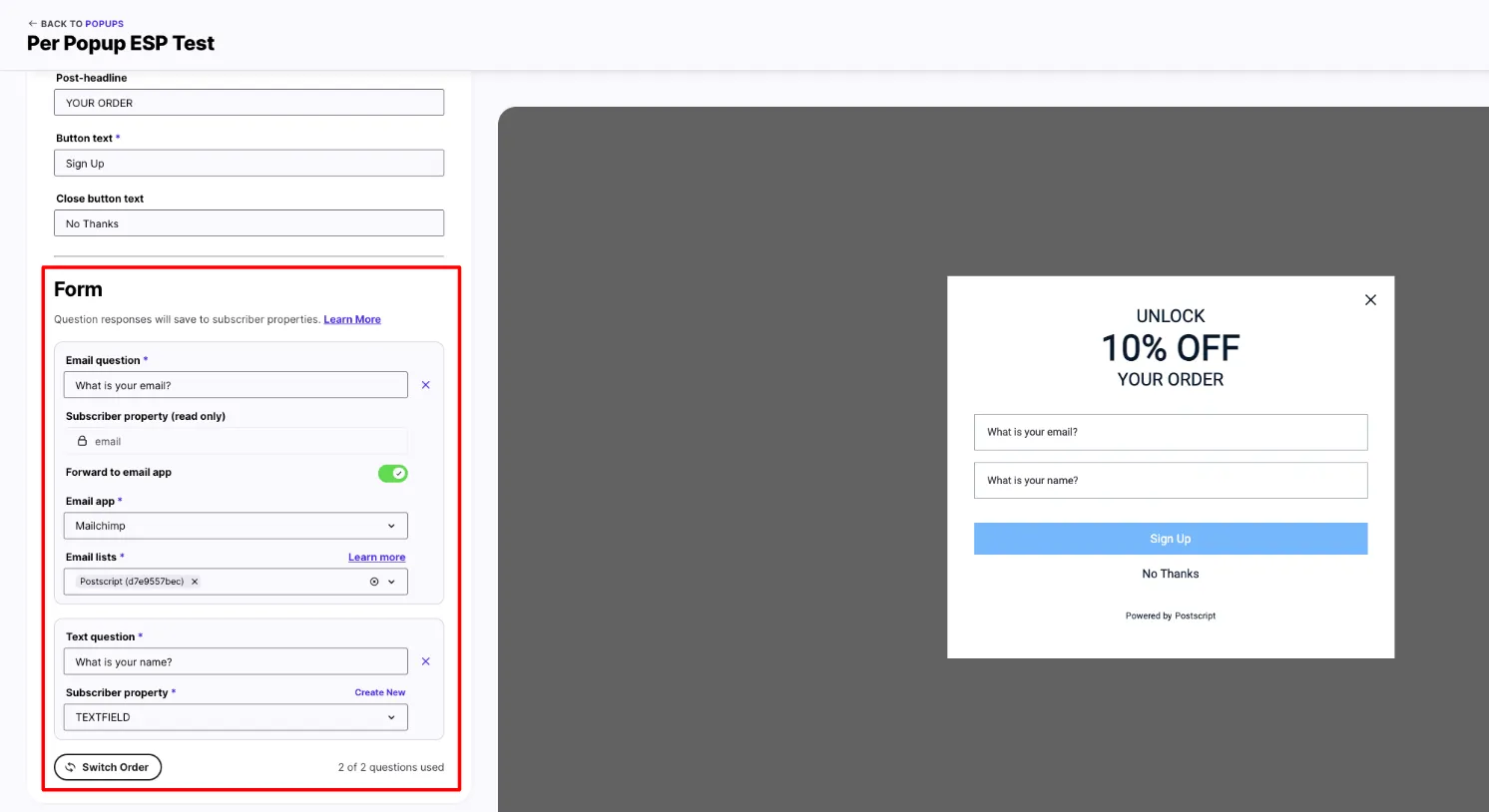
Applications and Use Cases:
Audience Fields- Passing customer custom properties to Mailchimp. These properties are called Audience Fields in Mailchimp which allow you to utilize them in various ways. These fields need to be pre-defined.
Email addresses - Collect email addresses via Postscript pop-ups and send them to your different Mailchimp lists.
