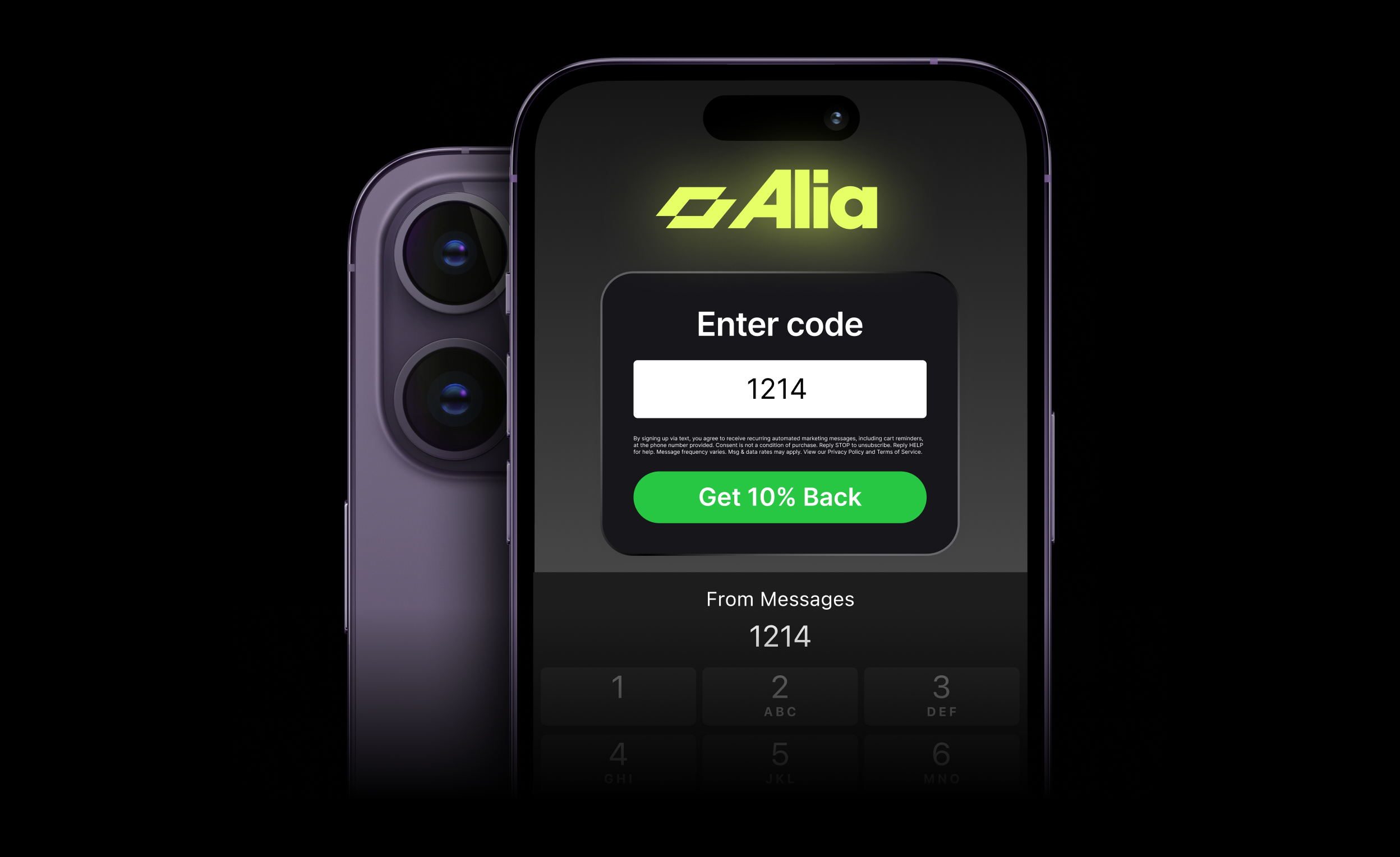SMS Holiday Checklist: Top 8 Text Marketing To-Dos Before BFCM
You’ve spent the last several months growing your list, A/B testing your campaign creative, and meticulously planning your BFCM sends. You’re all set for Cyber Week, right?
Not so fast!
Even if you think you’ve got all your BFCM ducks in a row, take a few minutes to scan through these easily forgotten to-dos. Your future revenue will thank you. 🤑
In this article (click to navigate to a particular section):
1. Set up a browse abandonment automation.
Most merchants already have abandoned cart automations set up—though if you don’t, you should definitely get on that ASAP—but many overlook browse abandonment, which is extremely important during BFCM.
Shoppers are being flooded with promotional messaging across the entire spectrum of brands and products. Plus, many are shopping for multiple friends and family members at the same time—and waiting for the best deals to show up in their inboxes. All of that adds up to distraction and inaction.
Don’t let folks who have visited your site (and looked at your products) forget to come back and purchase! Create a browse abandonment automation to reel them back in. Make sure you remind them of any deals that apply—or perhaps offer an extra incentive to get them to convert.
Already have a browse abandonment automation running? Well done, you. But give it another glance before BFCM sales start rolling. If you normally include an incentive, you don’t want shoppers to become frustrated when they’re unable to stack discounts and cash in on two promotions at once. We’d recommend keeping this automation basic while your holiday sales are running. Then, go back to your regular browse abandonment incentive in the new year.
Here’s a quick browse abandonment example where dog goggles brand Rex Specs pops in to ask if the subscriber has any questions or needs any additional info before purchasing.
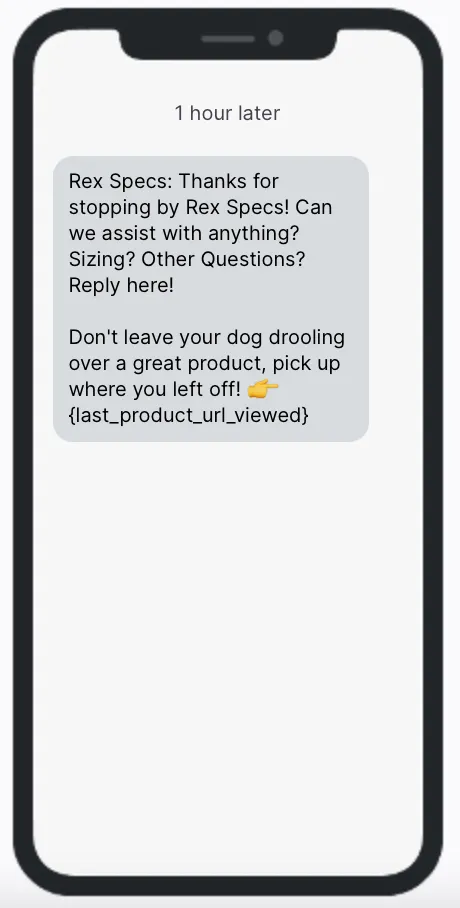
Check out this blog post for more browse abandonment automation ideas and examples, and peep this help center article to learn how to quickly set one up in Postscript.
2. Create a response management plan.
High order volume means (potentially) high support inquiry volume. In addition to transaction-related questions around things like shipping, folks may reply to your marketing messages with questions about active deals or products.
In this day and age, consumers expect fast responses—even more so on the SMS channel. To ensure you’re delivering an optimal experience—and to avoid missing out on potential sales—it’s important to strategize and staff appropriately.
Make sure your support team knows their plan of attack for addressing incoming SMS messages. Keep in mind that Postscript integrates with several popular help desks—and if yours is one of them, you’ll definitely want to make sure that integration is set up and ready to go.
Keep in mind that answers to a lot of basic FAQs can be automated to help take some of the burden off your support team. Additionally, if you are running any interactive campaigns where you ask subscribers to respond to you, you can filter those responses out of your help desk by following these instructions.
If you plan on handling subscriber messages directly within Postscript’s responses tab, make sure your team knows how to do that—and that they routinely monitor that area of the app to ensure messages don’t fall through the cracks.
Get more best practices for text message response management here.
3. Update your welcome series.
BFCM is a prime time for list growth—and for showing new subscribers an amazing experience. Make sure their first impression of your brand is a highly connected and contextual one by updating your welcome series during this time period to speak specifically to the holidays.
This is especially important if you’ve created a holiday-specific collection popup. If the content of your welcome series doesn’t match what’s advertised in your popup (particularly with respect to the opt-in incentive), then your new subscribers will be left with a confusing, disjointed experience—which could make them more prone to churning out.
Even if you don’t give this automation a full makeover, at the very least, make sure any offers you dole out are just as valuable—or perhaps even more valuable—than your sitewide promos.
Here’s a simple example of the welcome flow men’s soap brand Dr. Squatch created for subscribers who opted in during BFCM.
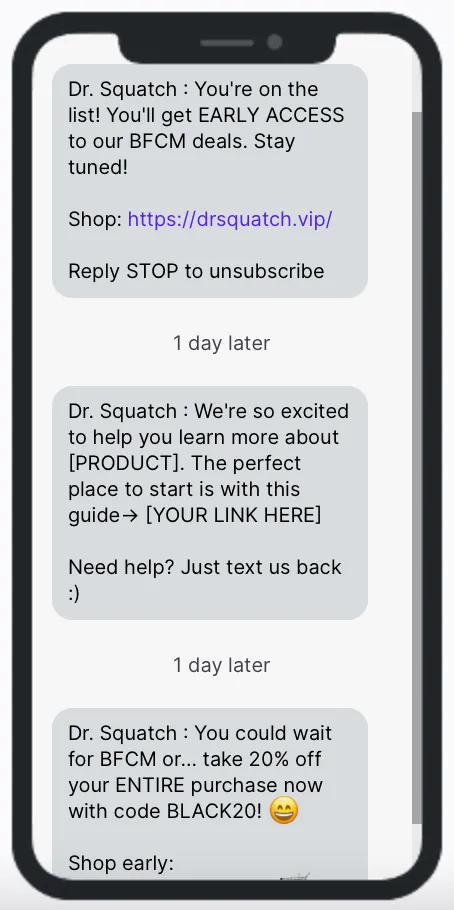
For more welcome series tips and to-dos, check out this blog post and this one.
4. Adjust your collection popup (or schedule a temporary one).
There’s a good chance you’re promoting deals and discounts sitewide that are as good as—or better than—your regular SMS opt-in incentive. So, if you want to continue collecting subscribers during this high-traffic period, then you’ll likely need to update your collection popup (and any other opt-in points) to offer a higher or different sign-up incentive.
This also means you may need to update your welcome series or keyword opt-in reply message to match (see number 3 above).
Beyond updating the copy and the incentive itself, you may want to refresh the creative so it stands out to folks who have already seen—and perhaps even disregarded—your regular popup.
Finally, if there are defined start and stop times for your BFCM deals, then you may want to pre-schedule these changes accordingly.
5. Build out your segments.
Not all subscribers are created equally—and during a time when brands across the country will be slinging text messages left and right, you may want to think strategically about how you’re messaging certain segments of your audience.
For example, many brands give highly engaged or VIP subscribers—like those who have spent over a certain dollar amount—early access to BFCM deals. Others may offer special incentives to those who haven’t ever purchased—or who haven’t purchased recently (e.g., in the last 30 days).
Remember that it’s much easier to convert past customers than it is to get someone to purchase from you for the first time, so be mindful of where you’re focusing your marketing efforts. Ignoring those loyal customers would mean leaving money on the table.
To target different groups of subscribers with different messaging, you’ll need to build out those subscriber segments. Check out this help resource to learn more about the why and how of segmentation in Postscript.
6. Send a contact card campaign.
As we explained here, iOS 16 updates make it easier for Apple users to report unknown senders as spam—which makes it super important for your brand’s number to be saved in their phone as a known contact.
The best way to make that happen is to send an SMS campaign with your contact card attached. That way, it only takes a couple of taps for a subscriber to save you as a contact.
Here are a couple of contact card campaign examples from Shop Miss A and Native. (We especially love the notes section “Easter egg” approach that Shop Miss A used to pique subscribers’ interest.)
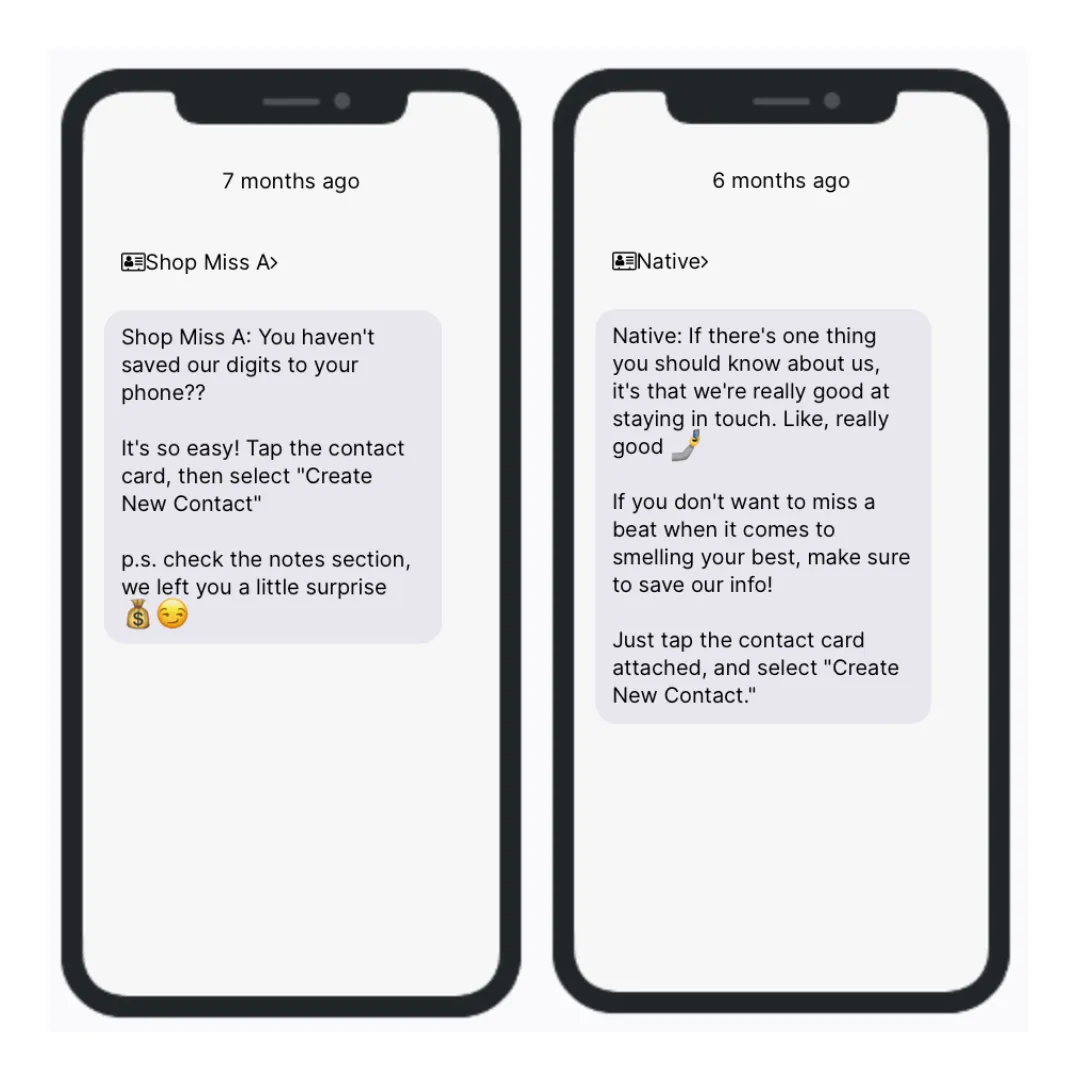
Here are the instructions for creating and sending a contact card within Postscript. The more subscribers you can get to take this action prior to BFCM, the better—so try to send this type of campaign at least once before Cyber Weekend. And be sure to add a contact card message to your welcome series for new subscribers as well.
7. Set up transactional messaging.
One of the easiest ways savvy brands use SMS to create great customer experiences is by giving them the option to receive order-related—a.k.a. “transactional”—texts after they make a purchase.
When you order something online, you want to know when your package is on its way—and when you can expect it to arrive. This is exactly the sort of real-time information transactional messages provide—and customers don’t have to fully opt into your SMS marketing program in order to receive them.
Here are a couple of simple examples from DailySale. The first message notifies the customer that their order has shipped, and the second lets them know the item was delivered.
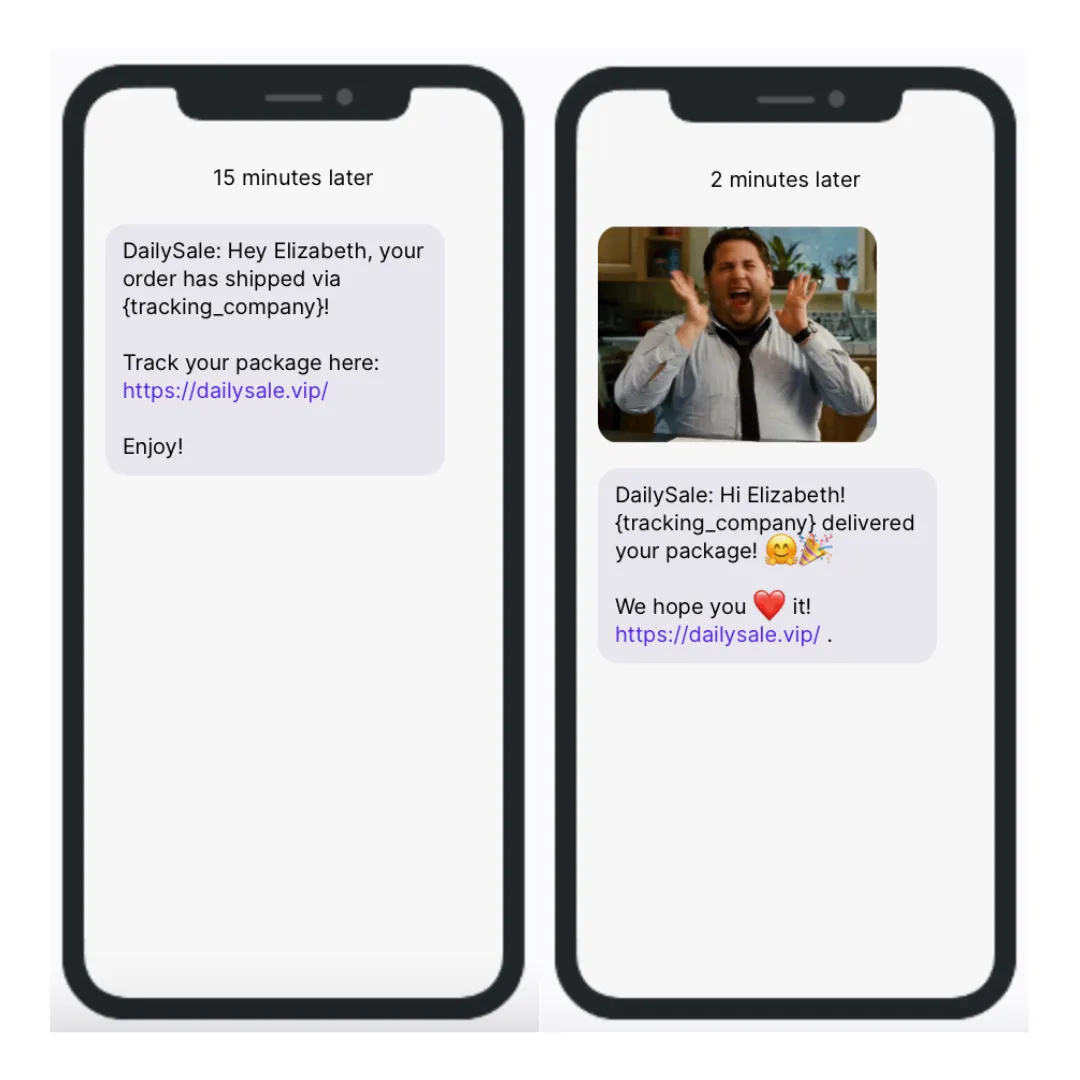
In addition to creating a better, more seamless customer experience, transactional messages also warm recipients up to your SMS messaging—making them more likely to subscribe to your full text marketing program at some point in the future. It’s a great “half step” for customers who may be reluctant to receive marketing messages via text.
For more details on transactional messaging and how to set it up in Postscript, check out this help center article.
8. Set up key post-purchase automations.
In some cases, the texts you send a subscriber after they purchase from you are just as important as the ones you use to convert them into buyers in the first place. And since you’ll (hopefully) be converting a lot of buyers over BFCM, it’s important to have these automations set up and ready to fire well in advance of Cyber Week.
As we explained here, “There are tons of ways to use this automation type—from providing product education and recommendations to requesting customer feedback and reviews. In fact, we recommend setting up several different post-purchase automations optimized for different purposes (fostering engagement, improving satisfaction, driving additional sales, etc.).”
Here are some of the major ones to consider:
Post-Purchase Loyalty: Inform new customers about your VIP or loyalty programs, and let them know what actions they must take to access the associated perks.
Post-Purchase Cross-Sell: Recommend a similar, related, or complementary product based on the customer’s most recent purchase.
Post-Purchase Upsell: Recommend a related—but more expensive—product based on the customer’s most recent purchase. This could also include upselling a subscription or membership option.
Post-Purchase Review Request: Ask recent customers to leave an online review for the product(s) they purchased. Let them know that if they were shopping for someone else (as is often the case during BFCM), you’d love to know how the recipient liked their gift. (These types of reviews can be extremely helpful for other gift-givers.)
Post-Purchase UGC Request: Ask customers to text back a photo or video of themselves (or their gift recipient) using or enjoying your product. Or, request that they tag you in a social media post.
Post-Purchase Product Feedback: Get unfiltered insights from your customers while their experience with your product is still fresh in their minds. Send a text asking them to reply with their thoughts.
Check out this blog post for tons of post-purchase automation tips, ideas, and examples. Need help setting up the automations above in Postscript? We’ve got you covered. Simply follow the instructions in this help resource.
Still feeling unprepared for BFCM? Download our BFCM Quick Guide for SMS Marketers. It’ll help you whip up an SMS strategy for Cyber Weekend in one hour or less. 👊
Have questions? Our Textperts have answers. Get in touch with them here.
And don’t forget—if you haven’t installed Postscript yet, there’s still time to get up and running before the biggest sales weekend of the year. Start your free trial here (and get $1,000 in credits to use over BFCM).