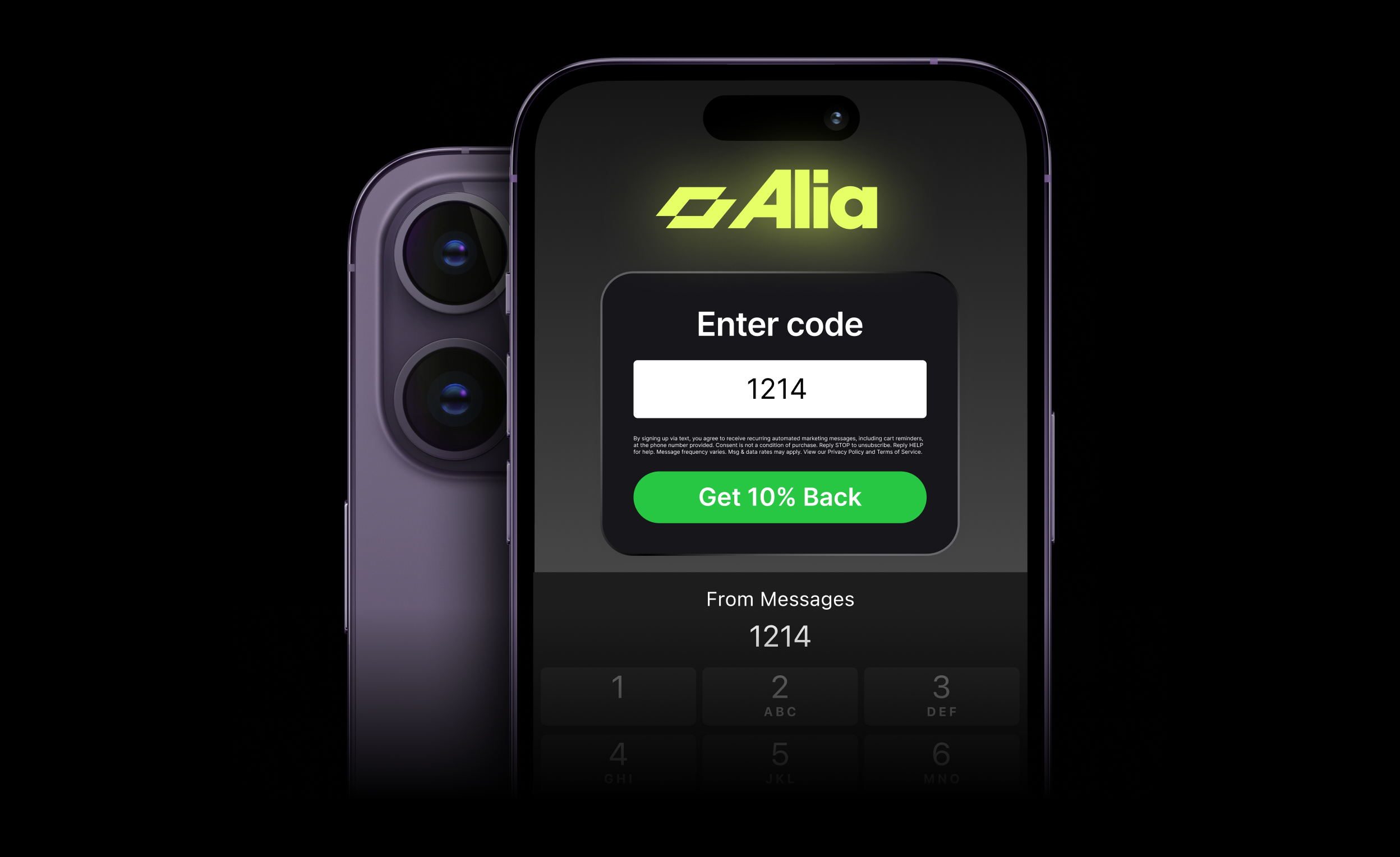How to Craft the Most Effective SMS Reorder Reminder
Want to make it easy for customers to reorder their favorite products?
Postscript and Repeat have teamed up to create a powerful new integration designed to simplify reordering for brands and customers alike. With the right strategy and this clever tech, SMS can become one of the most powerful reordering channels in ecommerce.
In this post, we’ll hit on the strategy behind the most effective SMS reorder reminders. Along the way, we’ll show you how Postscript + Repeat makes SMS reordering one of the best tools brands could ask for.
Timing is everything.
If you want customers to order products again, strike while the iron is hot:
OKAY = Send a reminder in 14 days.
GOOD = Send a reminder based on the average time between purchases for your store.
GREAT = Send according to the average time between purchases for the product they actually bought.
It’s all about sending the SMS reorder reminder when the customer is most likely to reorder. Too early and they’ll think you’re spamming. Too late and they’ve already bought something else.
The million dollar question: How do you know when to send that message? Here’s where the Repeat integration really shines. Repeat pulls in all the data needed to help you home in on the best timing automatically.
In other words, the Postscript + Repeat integration looks at all the data for you and determines the best time to send.
Average Reorder Intervals
How long does it take your average customer to reorder? Figure that out, and you can send customers an SMS to nudge them when the moment is right.
This method can work fine for some brands (like those with a smaller catalog of similar products).
Other brands that sell a variety of products might need a more specific approach.
Product-Specific Reorder Intervals
Not every product gets consumed at the same rate. If we treat every product the same when it comes to reordering, we may end up missing a lot. This is where precision matters.
Sure, you could try doing this yourself. But crunching the numbers and building automations in the back-end for every product…that’s a tall order. Building that out (and staying on top of it) is going to take a huge amount of time.
Luckily, the Repeat integration makes this simple for Postscript users. Repeat consumes all the Shopify data for each product, looks at the ideal reorder window, and then sends the customer an SMS at the ideal time based on what was purchased.
Message simplicity is key.
You know when you receive a super-long text message, and all you can think is, “ugh”? Those kinds of messages won’t get brands very far if the goal is prompting customers to reorder.
Think about how people use SMS. It’s quick, snappy, and to the point. Your reordering messages should fit into that world.

Generally speaking, make sure your SMS messages stick to the following rules:
Make them action-oriented
Keep them short
Clearly define what happens next
Where you send customers matters.
Even if customers open your SMS and click your link, you haven’t won unless you send them to the right place.
When we think about reordering, “the right place” is the spot where reordering happens in the easiest way possible. If you’re using the Repeat integration, easy reordering happens in the preloaded Repeat Cart (more on that later).

But that’s not the only place you can send customers. Additional options include:
Homepage
Product description page
Catalog
Subscription
Repeat Cart
Let’s break this down a bit. All of the above options can do the job, but consider these two questions:
How easy is it to set up personalization?
How effective is the point of conversion?
With these questions in mind, let’s consider each possibility.
Sending Reordering Customers to Your Homepage
If customers want to reorder specific products, sending them to your homepage is risky. You’re asking customers to go through all the same steps they went through to get their products the first time around.
And sure, that makes sense for a customer’s initial purchase, but now they know what they want—and they want it quickly.
Looking back to our two questions above, it takes a heavy lift to personalize a homepage. Are customers logged in? Have you designed a reordering process on your homepage? It can get pretty complicated really fast.
Can it be done? Sure. Would you be reinventing the wheel? You bet.
Sending Reordering Customers to the Product Description Page
This is a better place to send customers than the homepage, but it’s still not ideal.
Here’s why: the product listing page is a selling tool. But a reordering customer is already sold. They want to be sent to the place where buying happens easily.
On the product page, you’re still asking customers to jump through hoops. Without personalization, they’ll need to start from scratch. How many? What flavor? What size?
Every action you ask customers to do weakens conversion.
Sending Reordering Customers to Your Product Catalog
Asking customers to reorder is very different from asking them if they want to come browse your site.
Sending customers to your product catalog could be great if they are ready to shop. But reordering is a specific behavior that’s very different from shopping.
So when you send customers to your brand’s product catalog, you’re asking them to poke around, find the products again, add them to the cart—that’s a lot to ask if all they want to do is reorder their favorites.
A concise reordering process tells customers, “Hey—I know you, I got you.” It’s not a pitch, but when you send customers who want to reorder to the product catalog, it feels like one.
Sending Reordering Customers to a Product Subscription Page
Subscriptions are huge for CPG brands because:
the next sale is already committed to;
inventory is easy to forecast; and
everything is automatic.
We’re not going to blow smoke and tell you that reordering is a replacement for subscriptions. But we will say this: not every customer is keen to jump into subscriptions right away. They’ve got some good reasons for that, too:
They may want to avoid having too much (or too little).
They may still be in “trial” mode and not ready to commit to a subscription.
They might be afraid of creating more hassle and admin for themselves down the road.
Reordering provides customers with a chance to become familiar with your brand before they subscribe. It also appeals to customers who would never opt to subscribe in the first place.
Sending Customers to the Repeat Cart
The Repeat Cart is the place where reordering happens. In a few clicks, customers can reorder and move on with their day.
Here’s why the Repeat Cart is so powerful:
It’s personalized.
It converts like crazy.
It saves you and your team a ton of time.
By pulling in the right data from Shopify, the Repeat Cart personalizes the reordering experience for each customer. In other words, they get what they want—when they want it.
The proof is in the pudding. Customers who land on the Repeat Cart convert to sales up to 26% of the time. If that doesn’t seem like much, compare it to the average shopping cart conversion rate of 3.3%. Hello, increased revenue!
Postscript + Repeat creates the ultimate customer reordering experience.
We’ve hinted at this a few times already, but let’s make it official: Postscript + Repeat are a mean combo. With their powers combined, reordering becomes a breeze for brands and customers alike.
By using Repeat and Postscript together, brands can personalize the reordering experience for any customer who has already opted into SMS marketing. Repeat’s notification logic and Repeat Carts make reordering simple—as it should be.
For more on Postscript’s Repeat integration, check out the integration page.